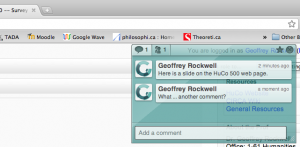An article in the New York Times led me to the Google Art Project. This project doesn’t feel like a Google project, perhaps because it uses an off-black background and the interface is complex. The project brings together art work and virtual tours of many of the worlds important museums (but not all.0 You can browse by collection, artist (by first name), artworks, and user galleries. You can change the language of the interface (and it seems to change even when you don’t want it to in certain circumstances.) When viewing a gallery you can get a wall of paintings or a street view virtual tour of the gallery. Above you see the “Museum View” of a room in the Uffizi with a barrier around a Filippino Lippi that is being treated for a woodworm infestation! In the Museum View you can pan around and move up to paintings much as you would in Google Maps in Street View. On the left is a floor plan that you can also use.
This site reminds me of what was one of the best multimedia CD-ROMs ever, the Musee d’Orsay: Virtual Visit. This used QuickTime VR to provide a virtual tour. It had the sliding walls of art. It also had special guides and some nice comparison tools that let you get a sense of the size of a work of art. The Google Art Project feels loosely copied from this right down to the colour scheme. It will be interesting to see if the Google Art Project subsumes individual museum sites or consortia like the Art Museum Image Consortium (Amico.)
I find it interesting how Google is developing specialized interfaces for more and more domains. The other day I was Googling for movies in Edmonton and found myself on a movies – Google Search page that arranges information conveniently. The standard search interface is adapting.