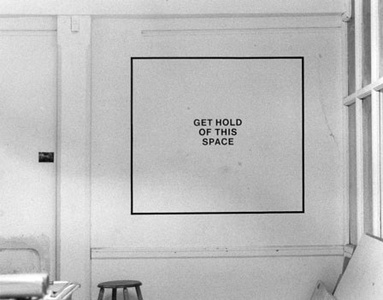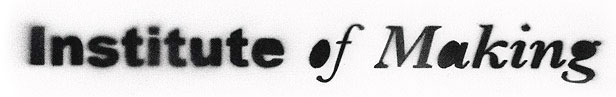How Star Trek artists imagined the iPad… 23 years ago is an article in Ars Technica about the design of the iconic Star Trek interfaces from those of PADDs (Personal Access Display Devices) to the touch screens used on the bridge. It turns out that one of the reasons for the flat touch screen interfaces was that they were cheap (compared to panels with lots of switches as contemporary spacecraft had.)
What could be simpler to make than a flat surface with no knobs, buttons, switches, or other details? Okuda designed a user interface dominated large type and sweeping, curved rectangles. The style was first employed in Star Trek IV: The Voyage Home for the Enterprise-A, and came to be referred to as “okudagrams.” The graphics could be created on transparent colored sheets very cheaply, though as ST:TNG progressed, control panels increasingly used video panels or added post-production animations.